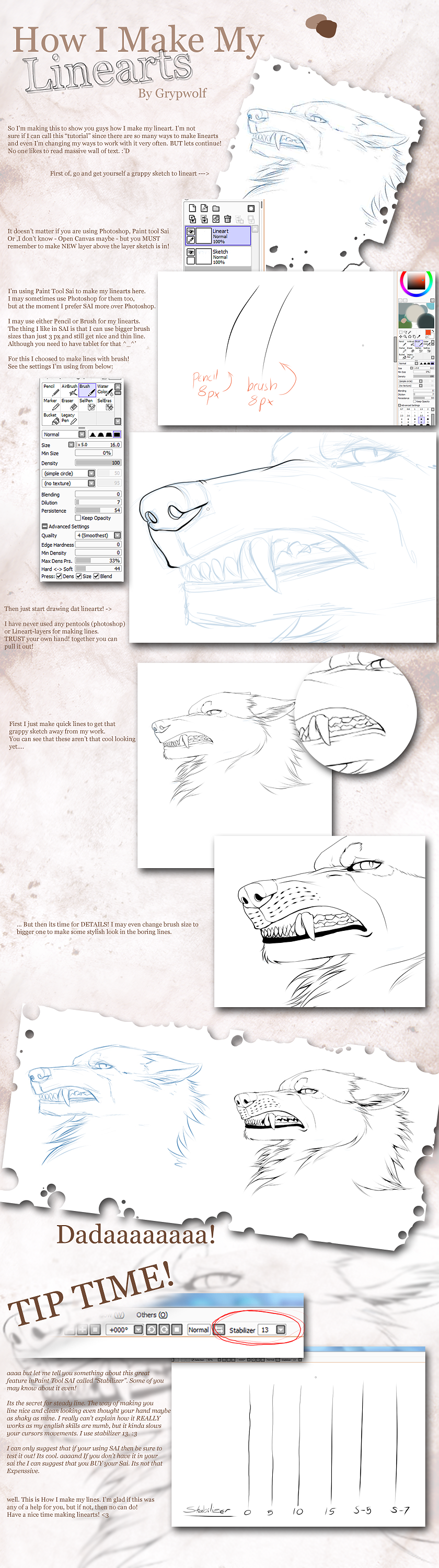ShopDreamUp AI ArtDreamUp
Deviation Actions
Suggested Deviants
Suggested Collections
You Might Like…
Featured in Groups
Description
Tumbrl | Youtube | FurAffinity
Because you guys asked for it!
EDIT
Got this Fantastic tip from
"I don't like setting the stabilizer above as it affects all the tools in SAI. so I double click the tool and set a specific stabilizer so that it affects that tool only (I use 5 because I like to do faster strokes with my arm...). I also have pressure stabilizer set for my inking tool (I have mine set to 10).
As for other programs there is a program out there called LazyNezumi people.happycoders.org/kamih/lazynezumi [Please note that at the point of posting the website isn't working, but I confirmed the website with google cache] which can simulate similar stabilizer actions for other programs such as photoshop. I've tried it out before and you have to tweak it till you get it to your liking.
The stabilizer is pretty much like slowing down and "smoothing" your strokes."
EVERYTHING (c)
Other Tutorials:



Because you guys asked for it!
EDIT
Got this Fantastic tip from
"I don't like setting the stabilizer above as it affects all the tools in SAI. so I double click the tool and set a specific stabilizer so that it affects that tool only (I use 5 because I like to do faster strokes with my arm...). I also have pressure stabilizer set for my inking tool (I have mine set to 10).
As for other programs there is a program out there called LazyNezumi people.happycoders.org/kamih/lazynezumi [Please note that at the point of posting the website isn't working, but I confirmed the website with google cache] which can simulate similar stabilizer actions for other programs such as photoshop. I've tried it out before and you have to tweak it till you get it to your liking.
The stabilizer is pretty much like slowing down and "smoothing" your strokes."
EVERYTHING (c)
Other Tutorials:
Image size
840x3000px 2.06 MB
© 2012 - 2024 Vooron
Comments210
Join the community to add your comment. Already a deviant? Log In
This tutorial is very very helpful for those who are just getting started, however, I believe adding the settings for the "Pen" tool would also add more depth to this. Reason being is that the Brush tool tends to be "transparent" depending on how hard you press using your tablet. Artist choices of coloring could affect how neat and precise the ending outcome looks when it comes to the mentioned brush problem. Either than that, this tutorial sums up the process quite nicely, and even I learned how to create my clean lines using this.
I thank you for such a fair, easy to understand, tutorial of sorts.